Email signature banner inspiration for your next marketing campaign
Reach your campaign goals faster and more effectively with email signature banners:
- Increased reach: Each email amplifies your campaign and increases awareness within your target audience.
- Brand building: Professional branding with every email you send elevates your brand image.
- Traffic and conversions: By adding email signature banners to every email, you can drive even more traffic to your website and increase conversions.
Here are some examples of how you can integrate email signature banners into your marketing campaigns.👇
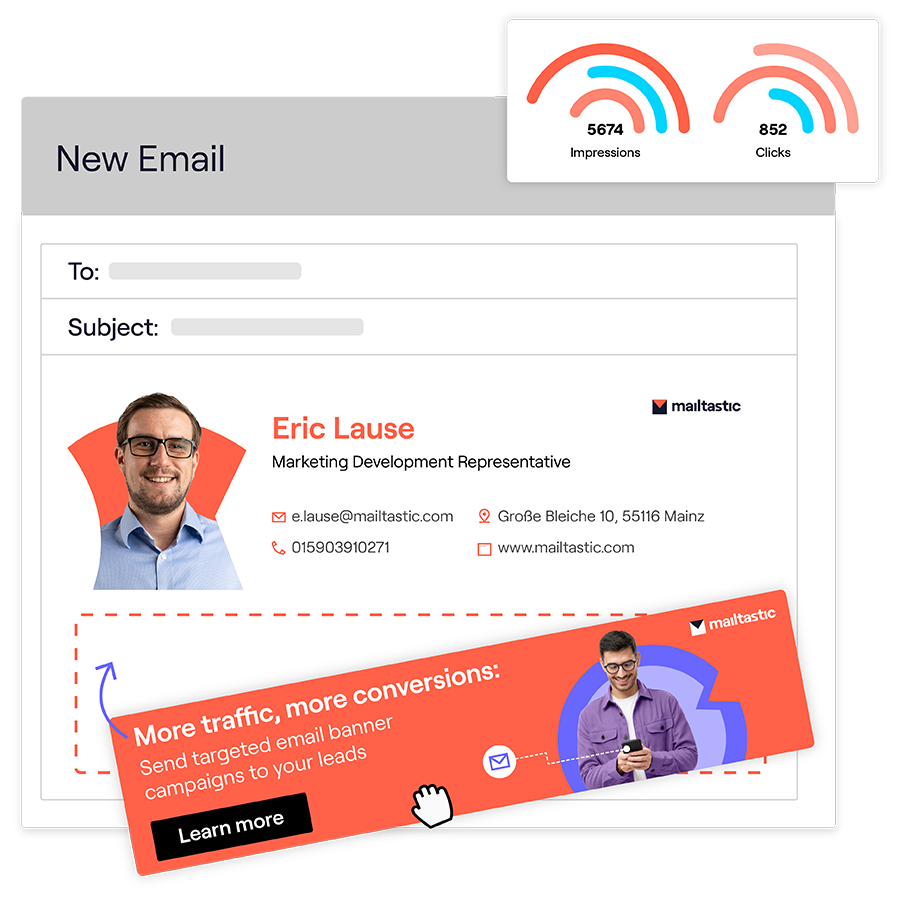
Product and Sales Campaigns
Promote special offers, discounts or products with email signature banners. Your employees can share special offers with every email they send, highlighting your product or new features. Whether it's up-selling, cross-selling or dedicated customer promotions, you can send the right content to the right audience at the right time.
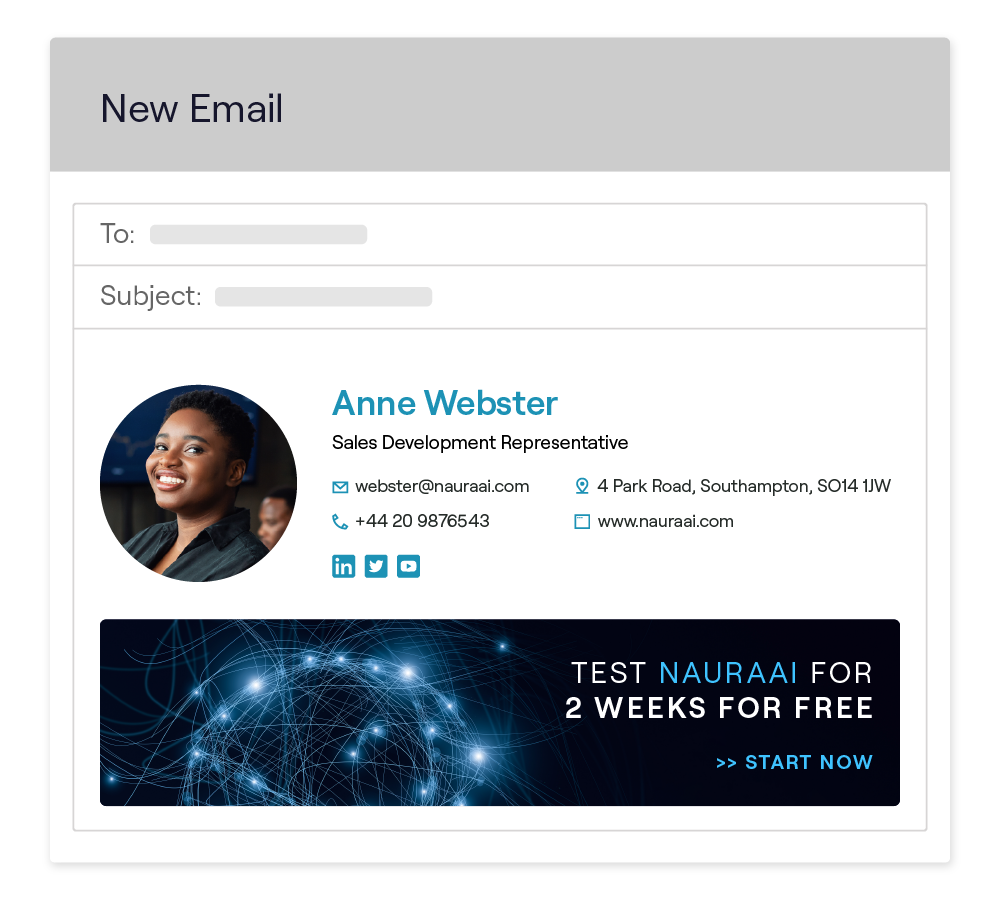
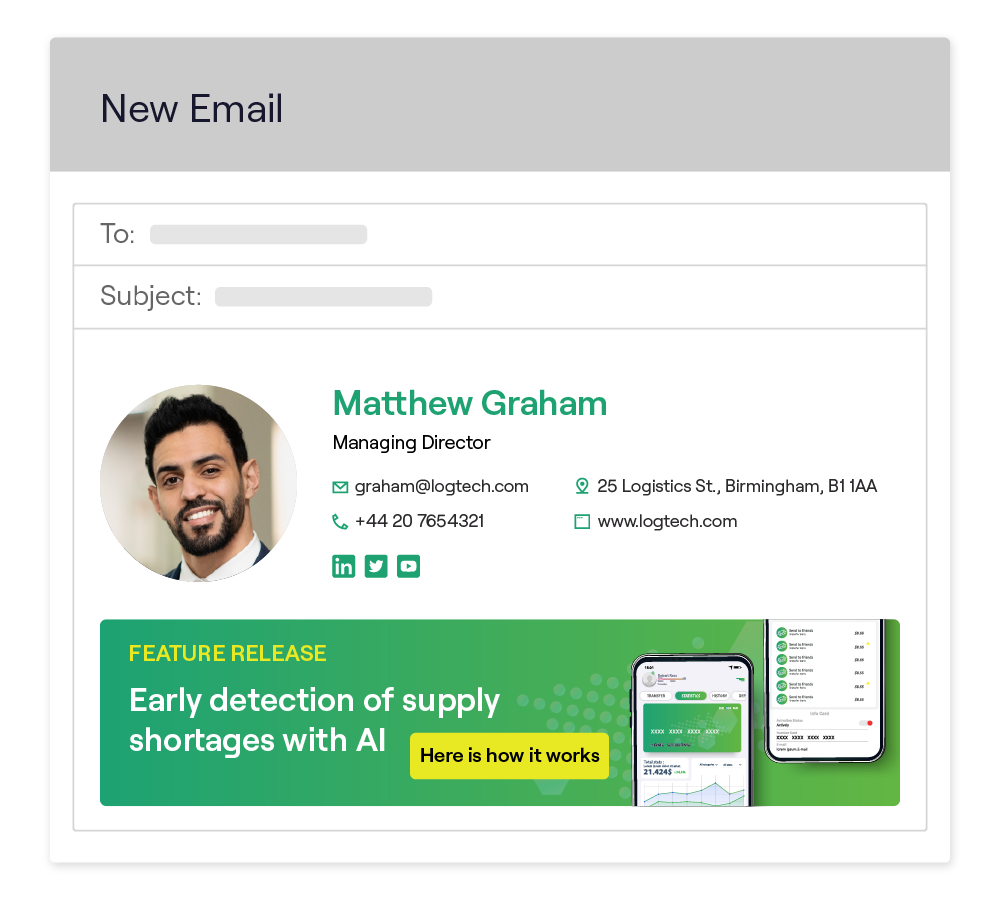
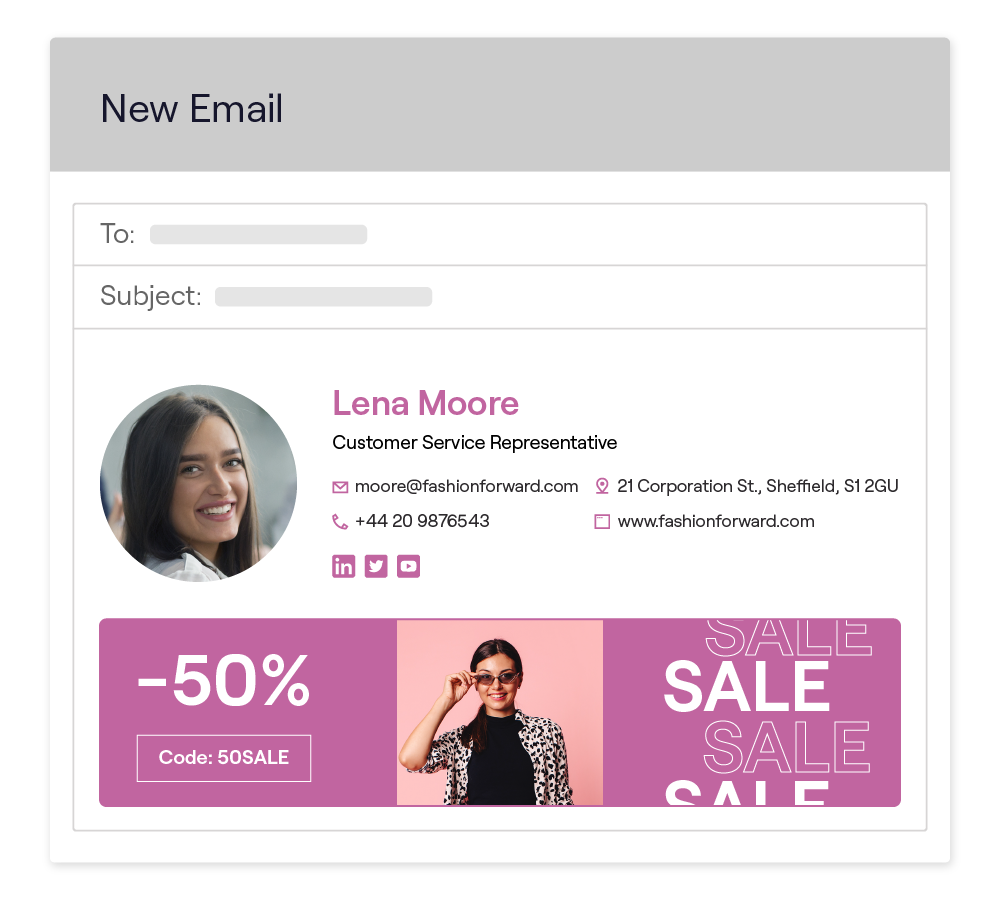
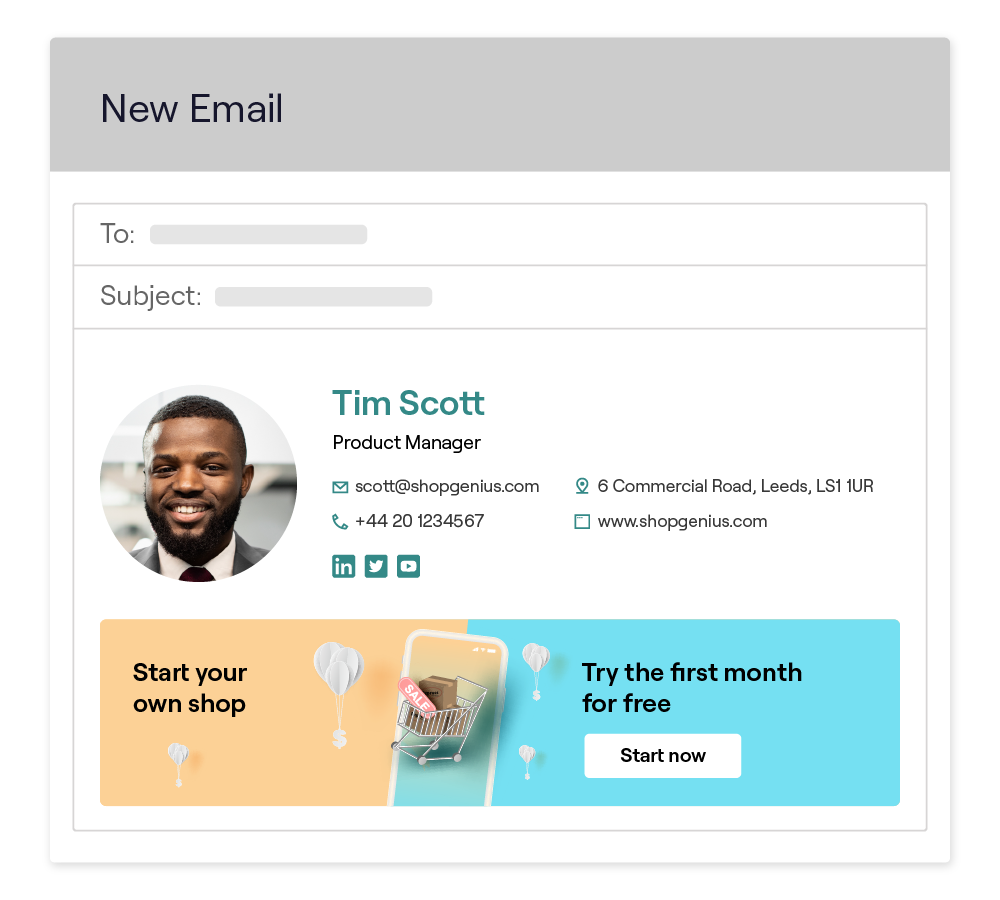
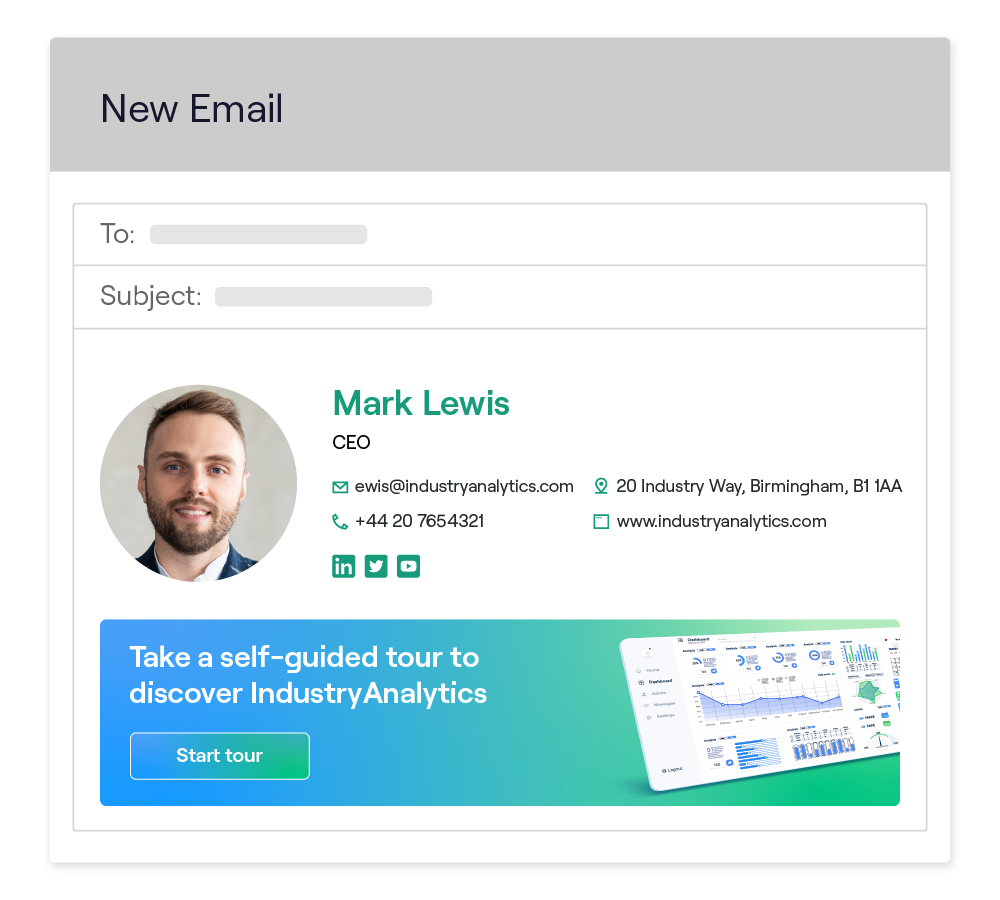
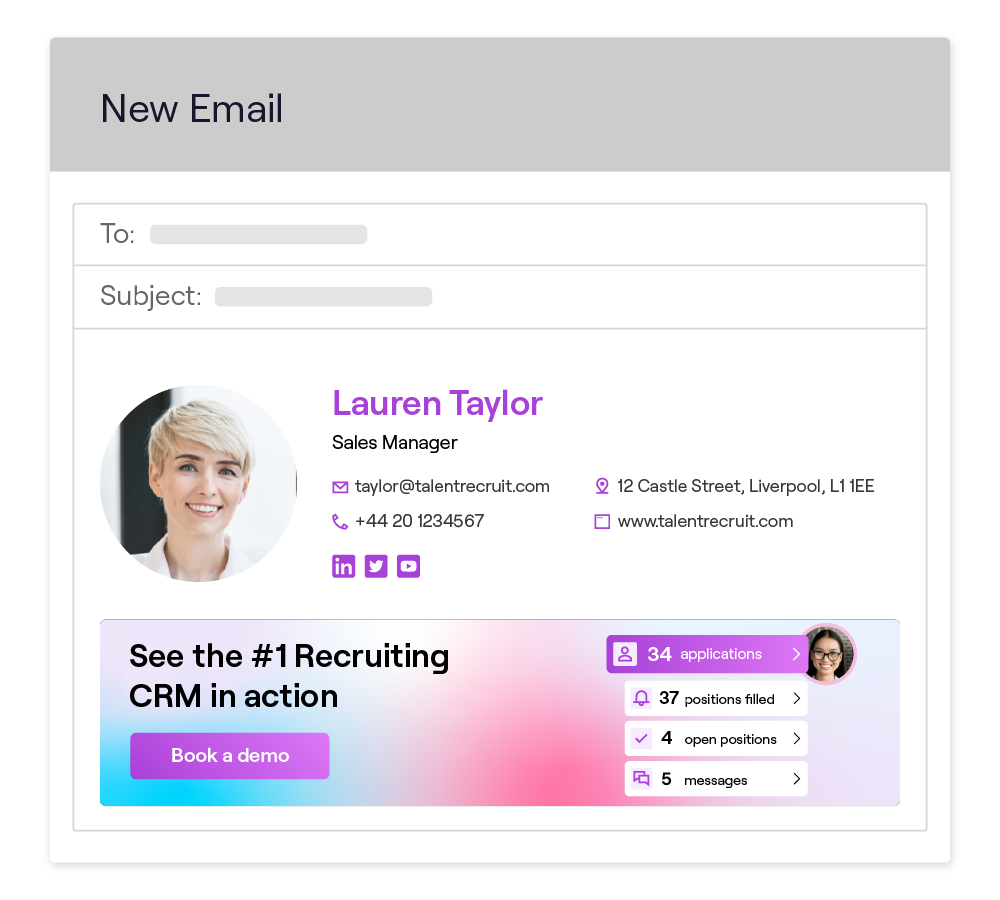
Event and Webinar Campaigns
Are you planning your next event or webinar? Then now is the time to promote it with every email you send. Adding an engaging event banner to your email signature that takes recipients directly to the registration page will see your sign ups multiply without spending any extra marketing budget.
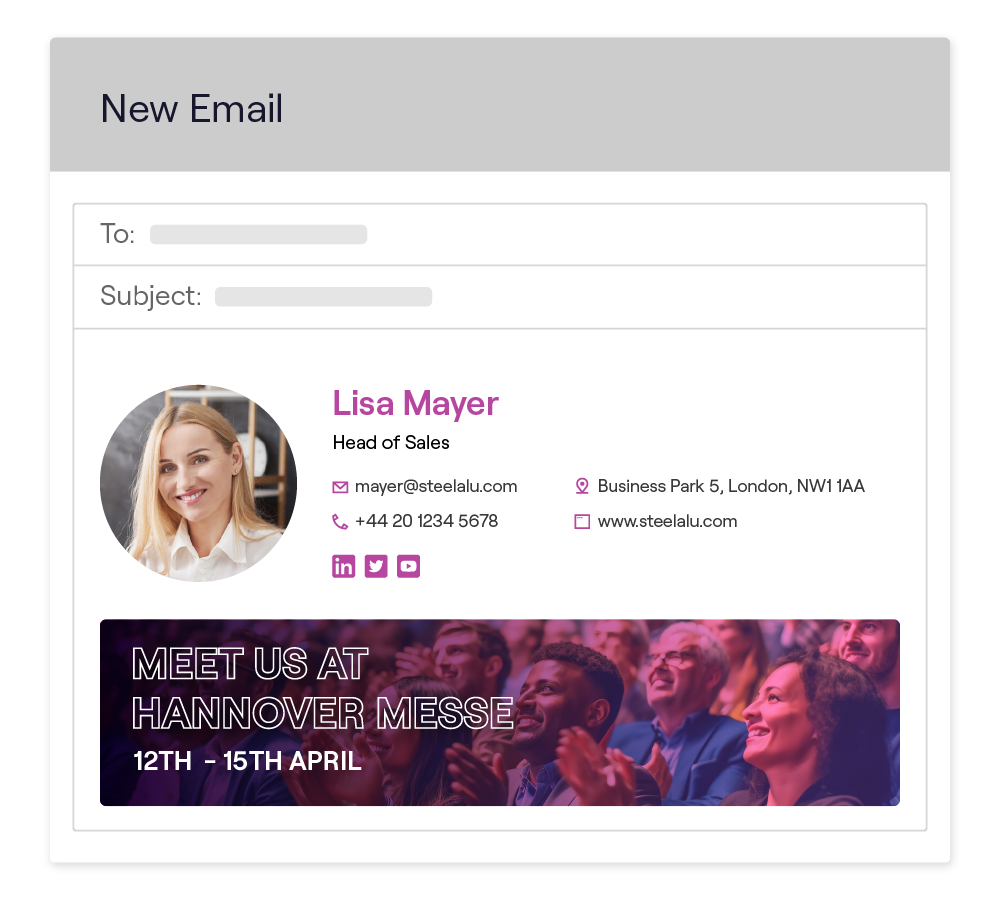
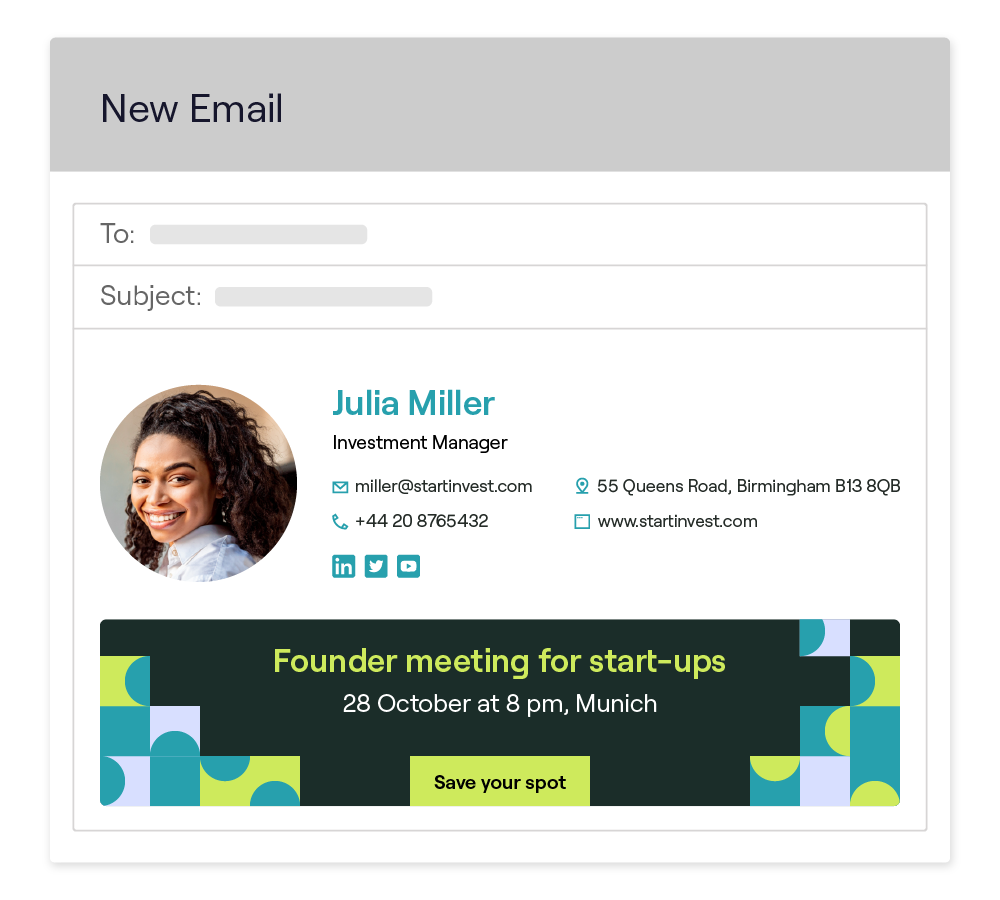
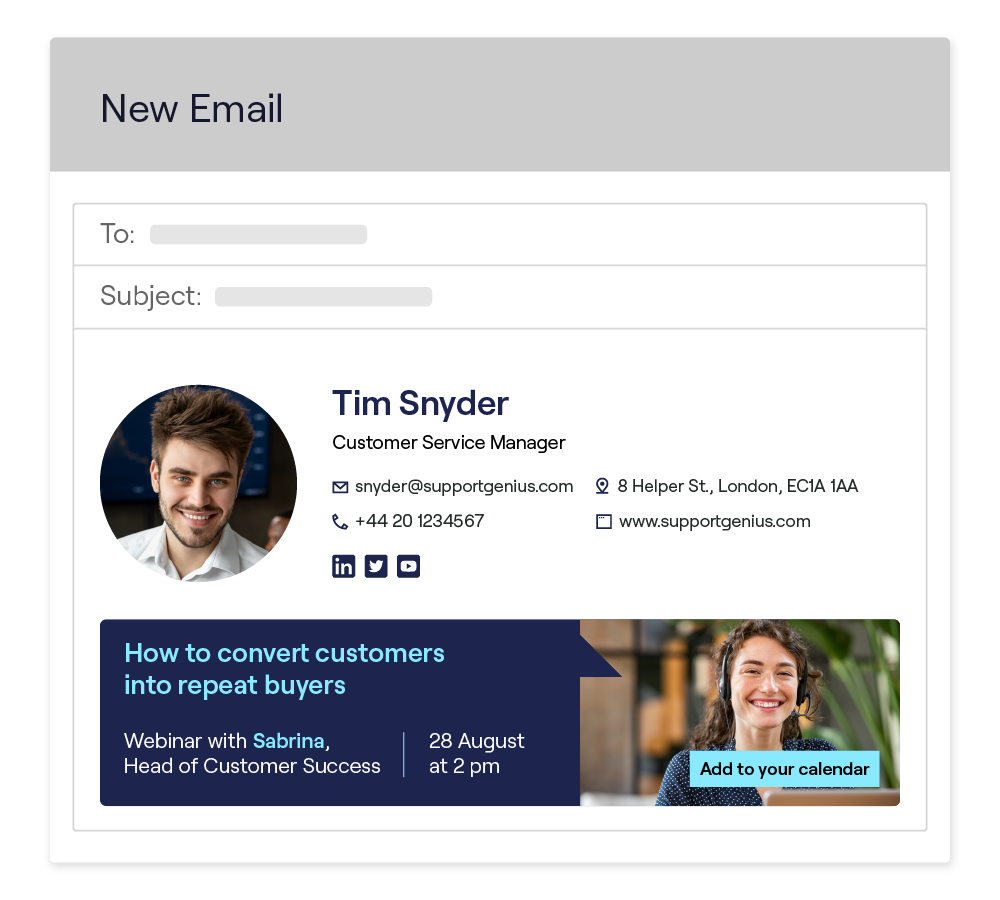
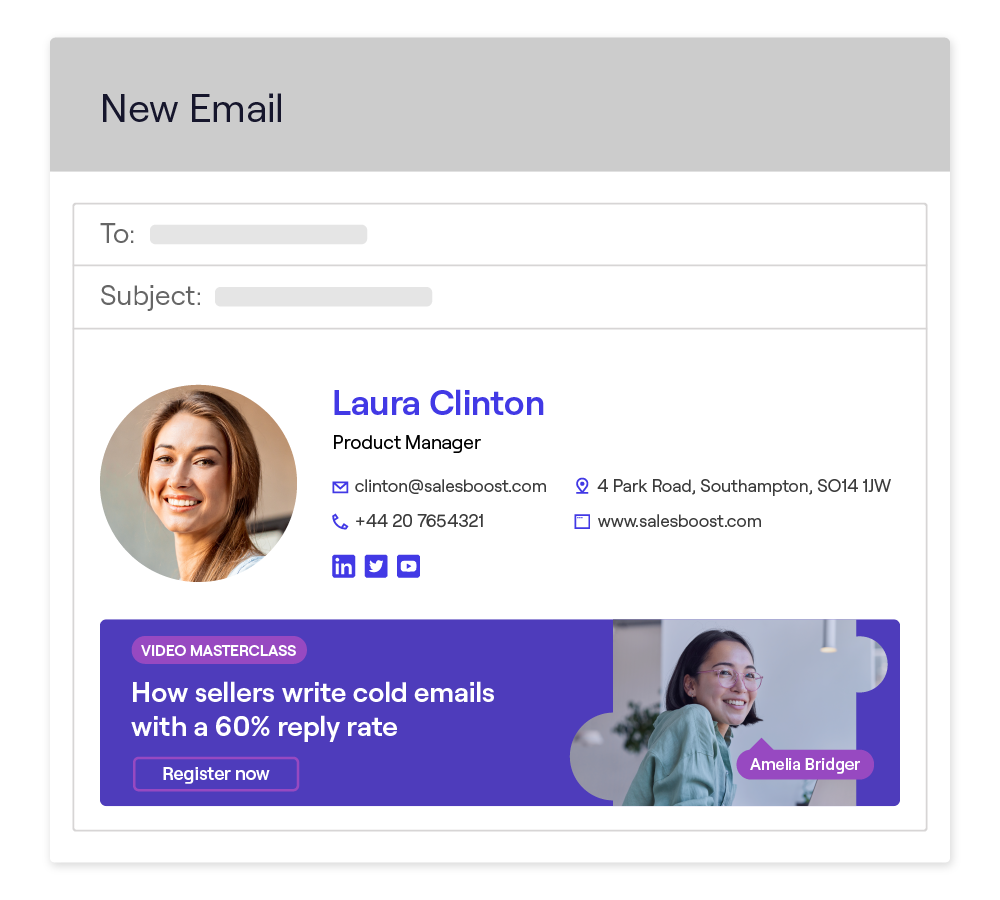
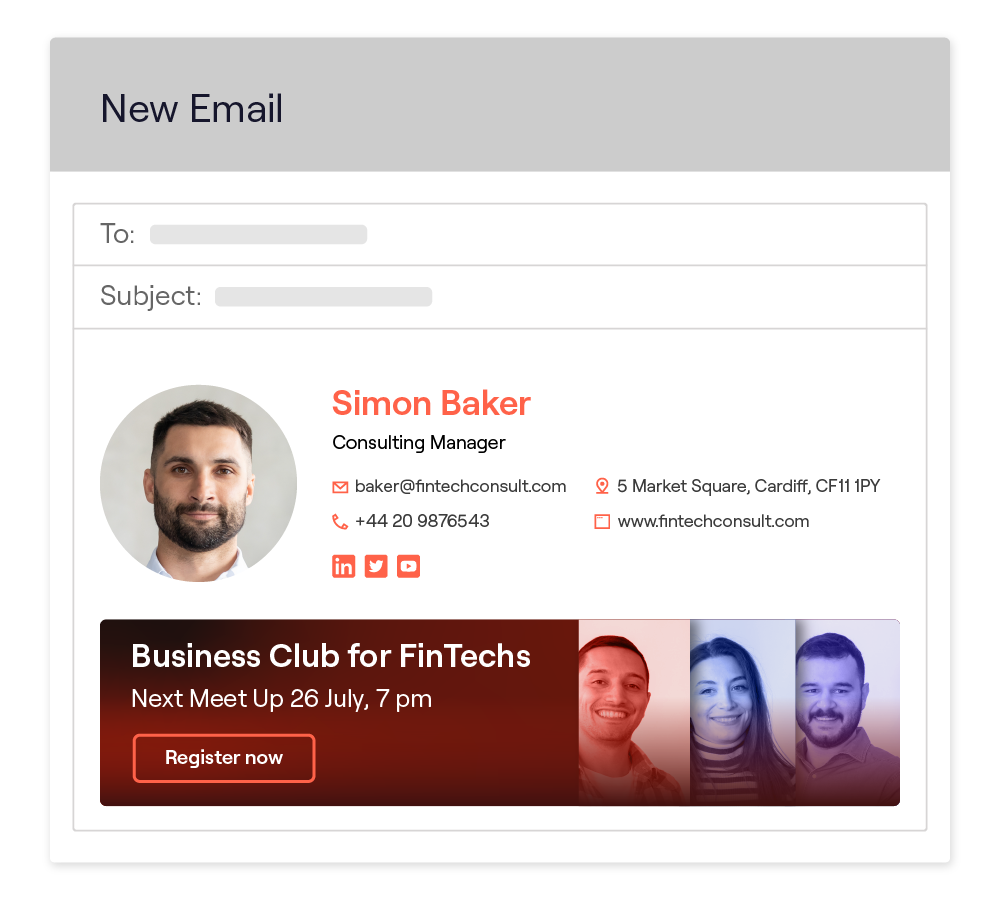
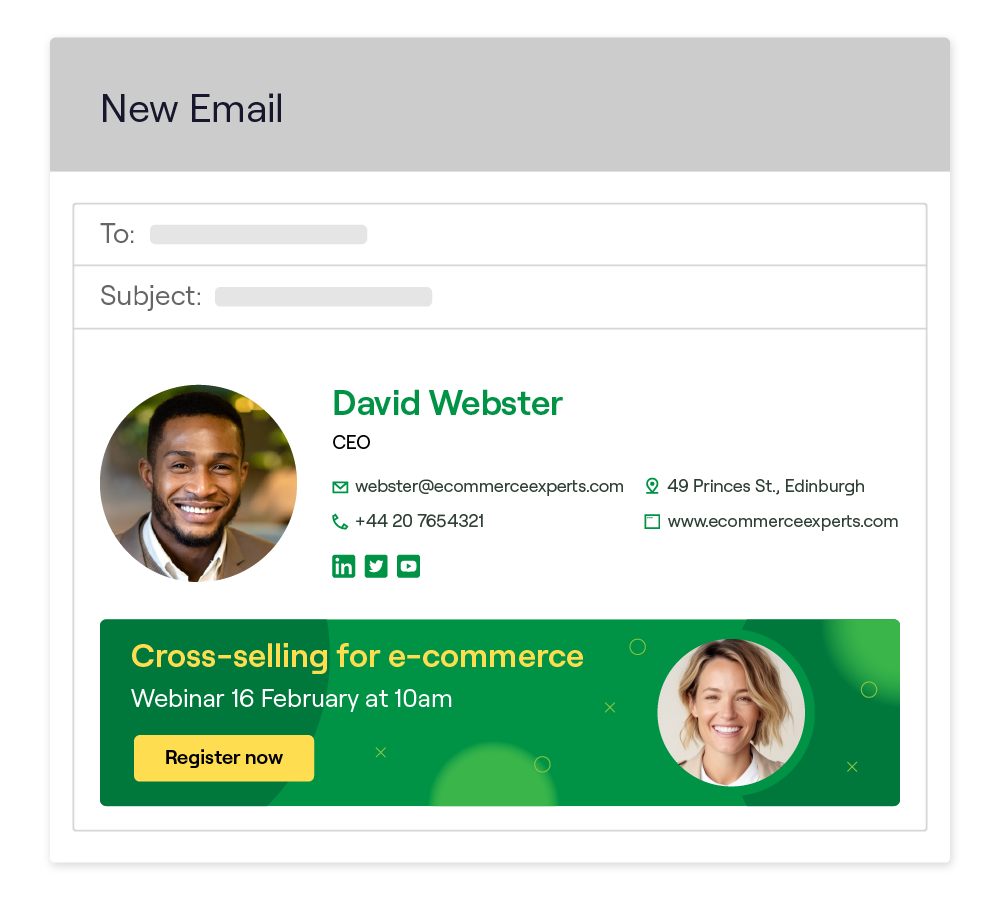
Content Marketing Campaigns
Are you working on a campaign with high quality content for your target audience? Email signature banners extend the reach of your content campaigns. By using banners that link to new blog posts, case studies, your newsletter or white papers, you can easily drive traffic and make sure your content gets the attention it deserves.
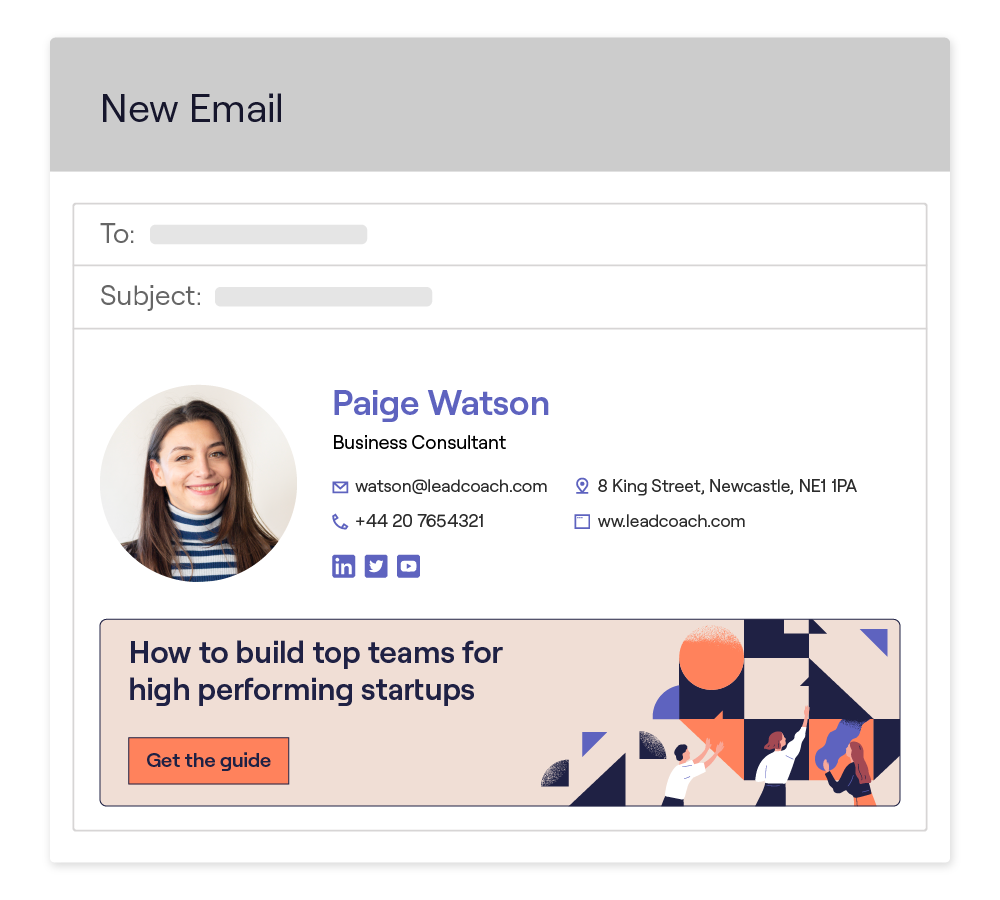
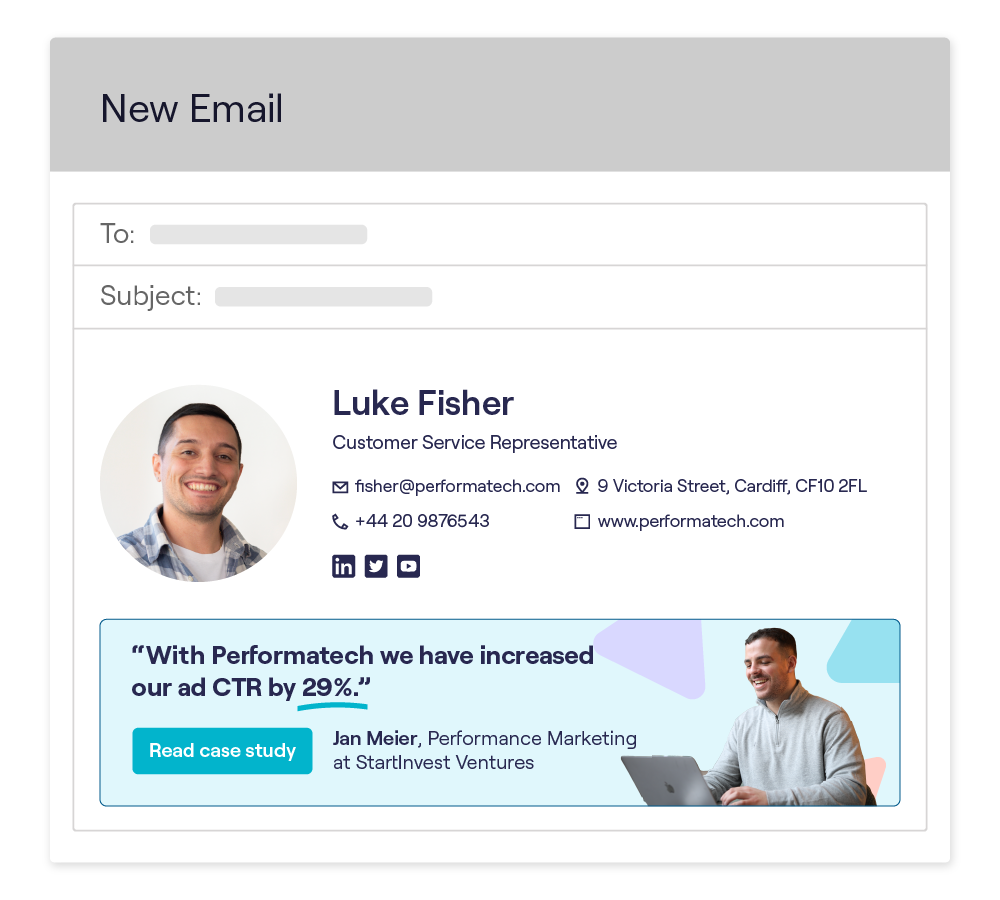
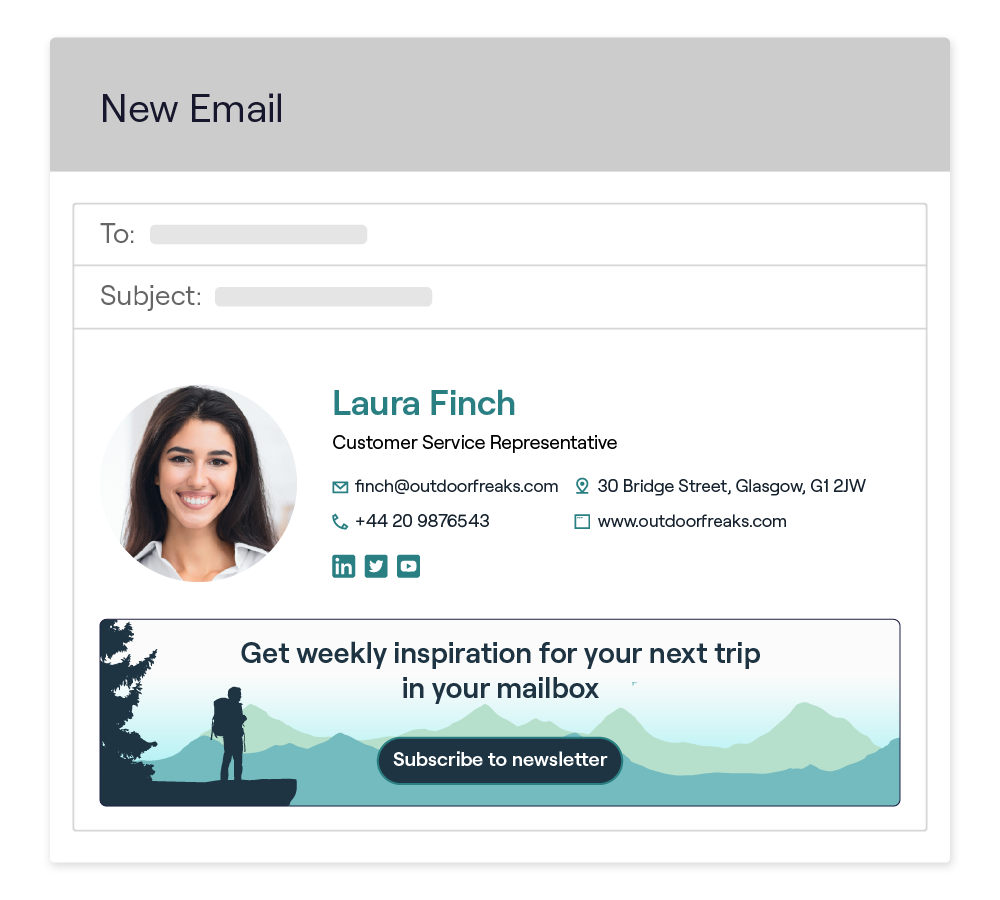
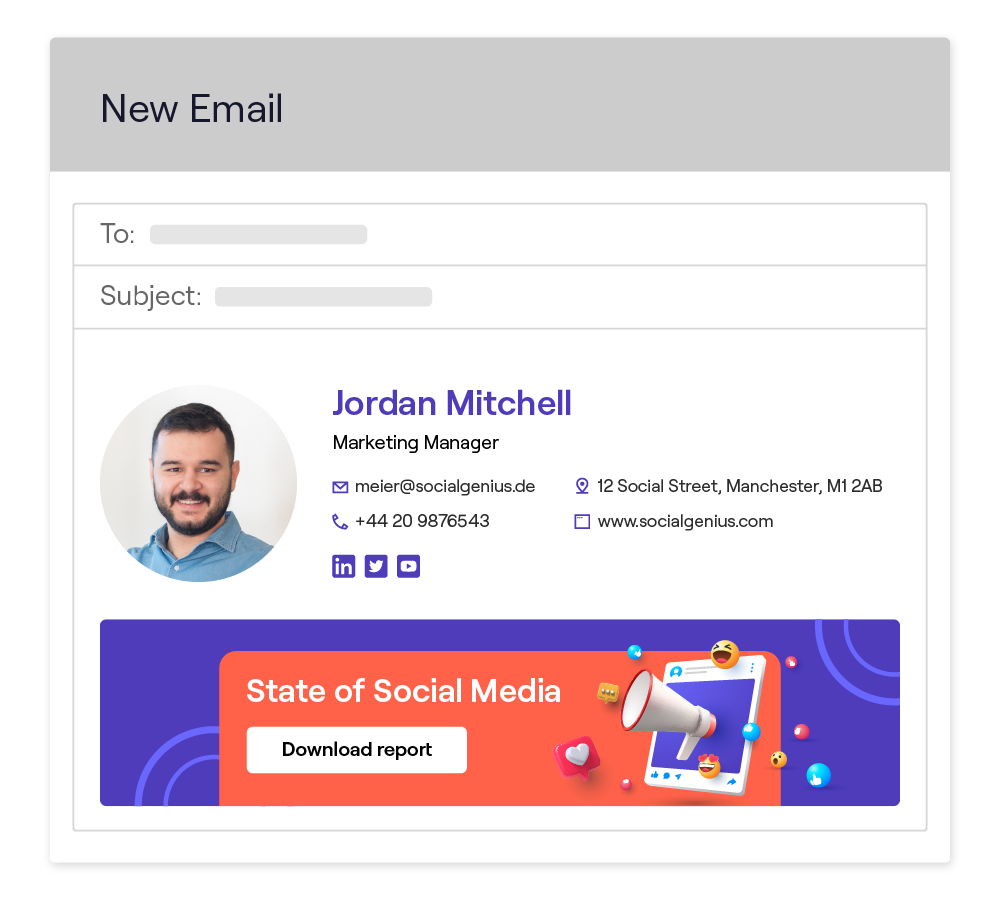
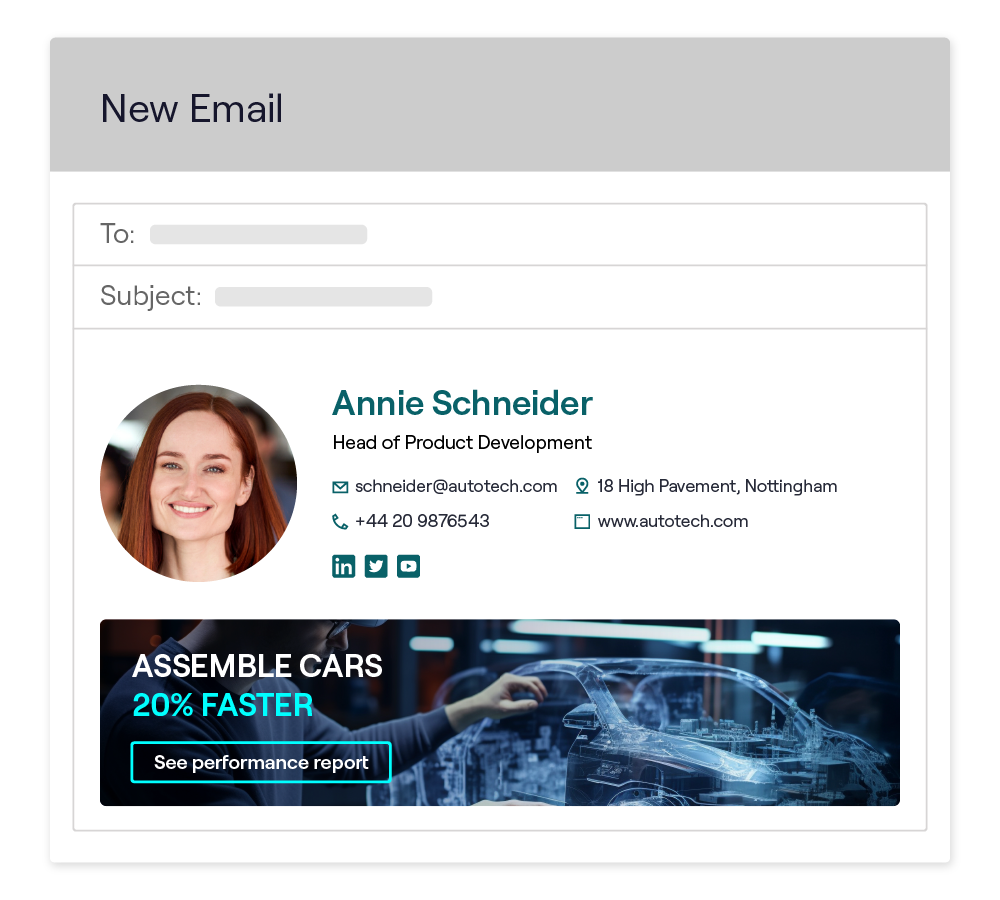
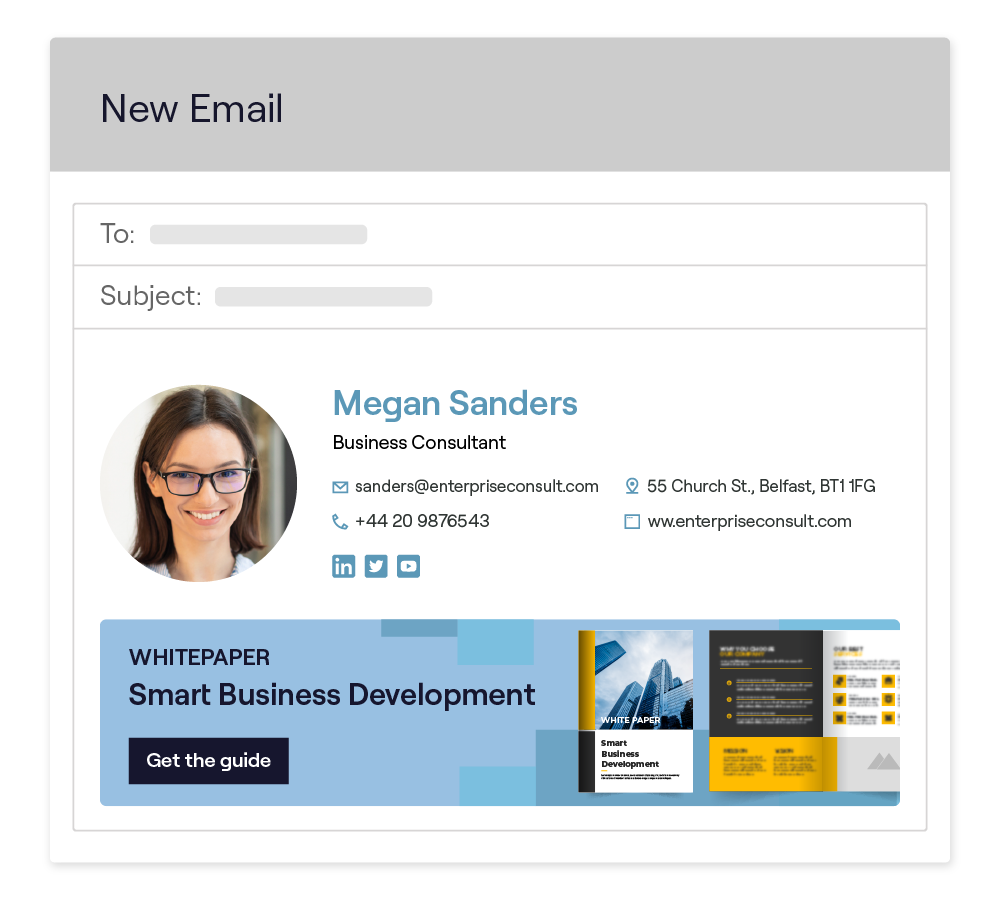
Awareness Campaigns
Ensure consistent branding in every you send. Use signature banners to reinforce your corporate identity and increase brand awareness. Communicate your vision and mission through your email signature, following your brand guidelines.
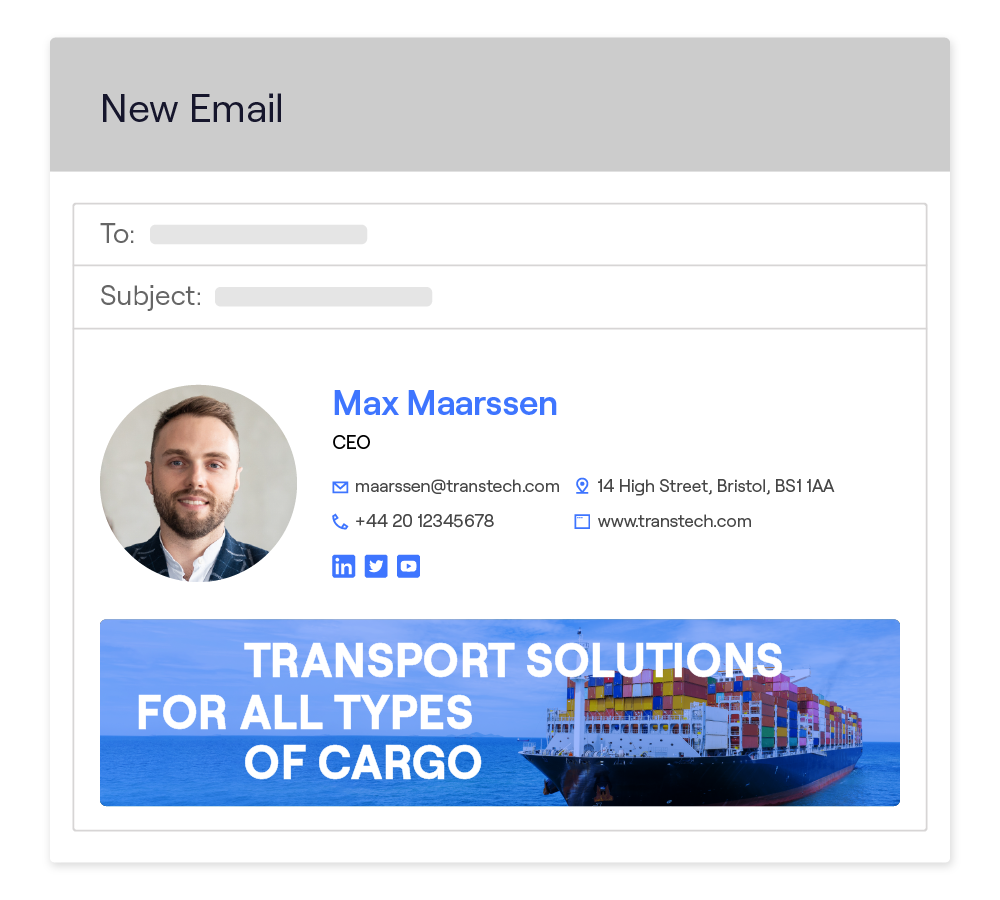
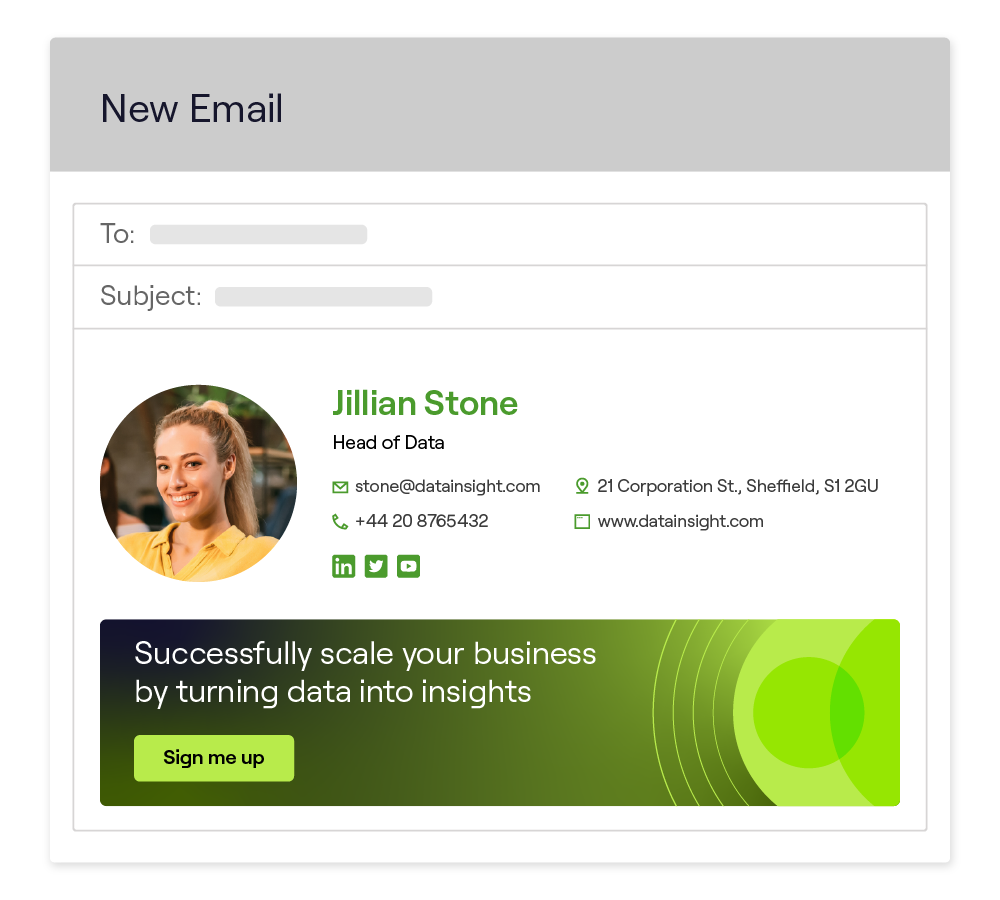
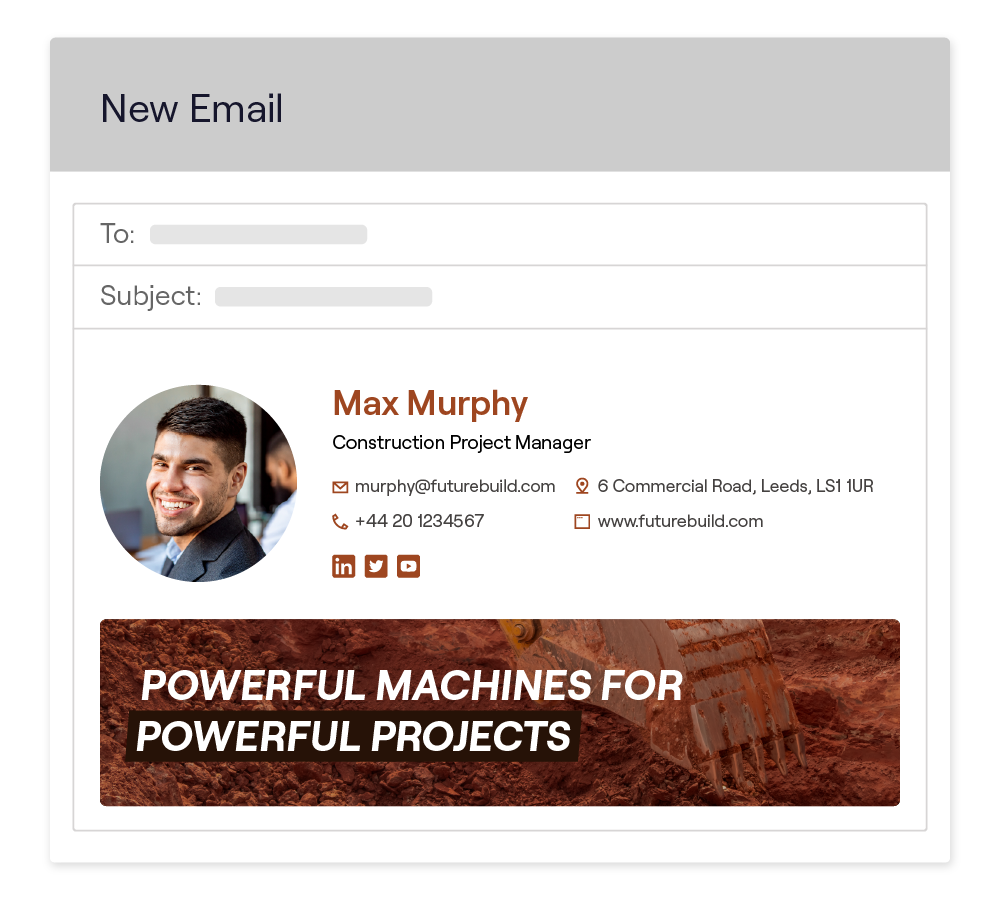
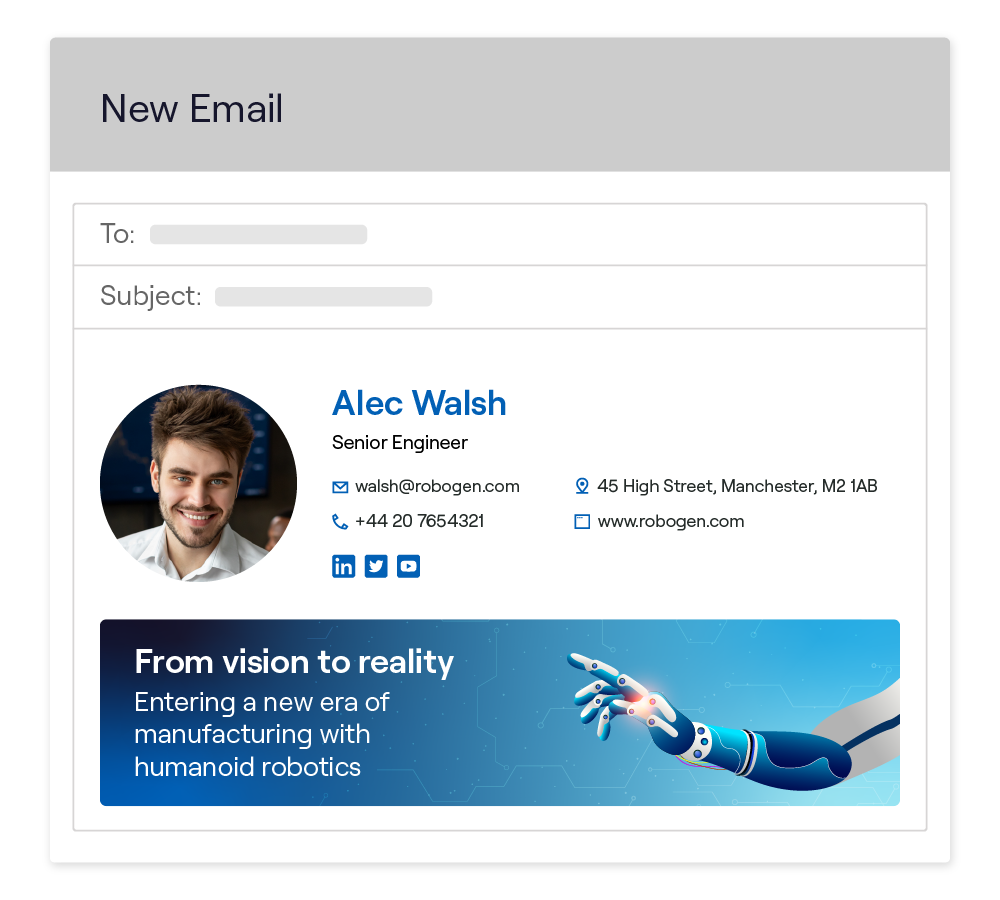
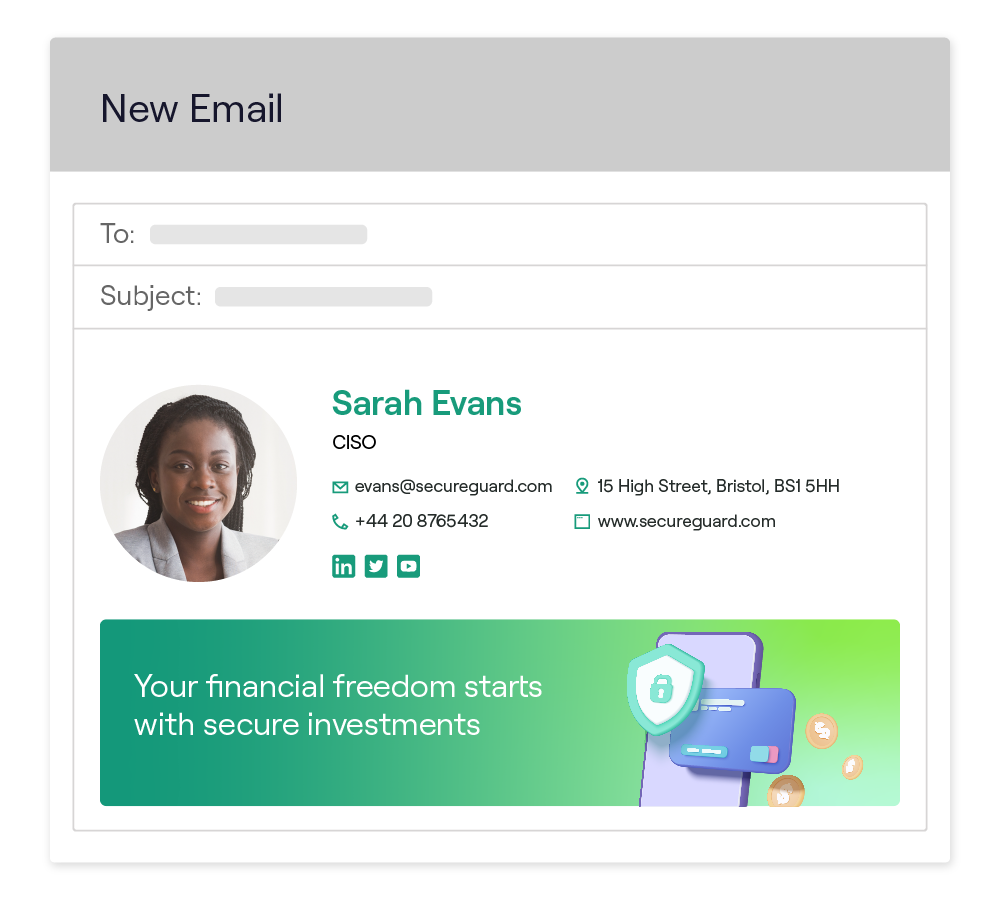
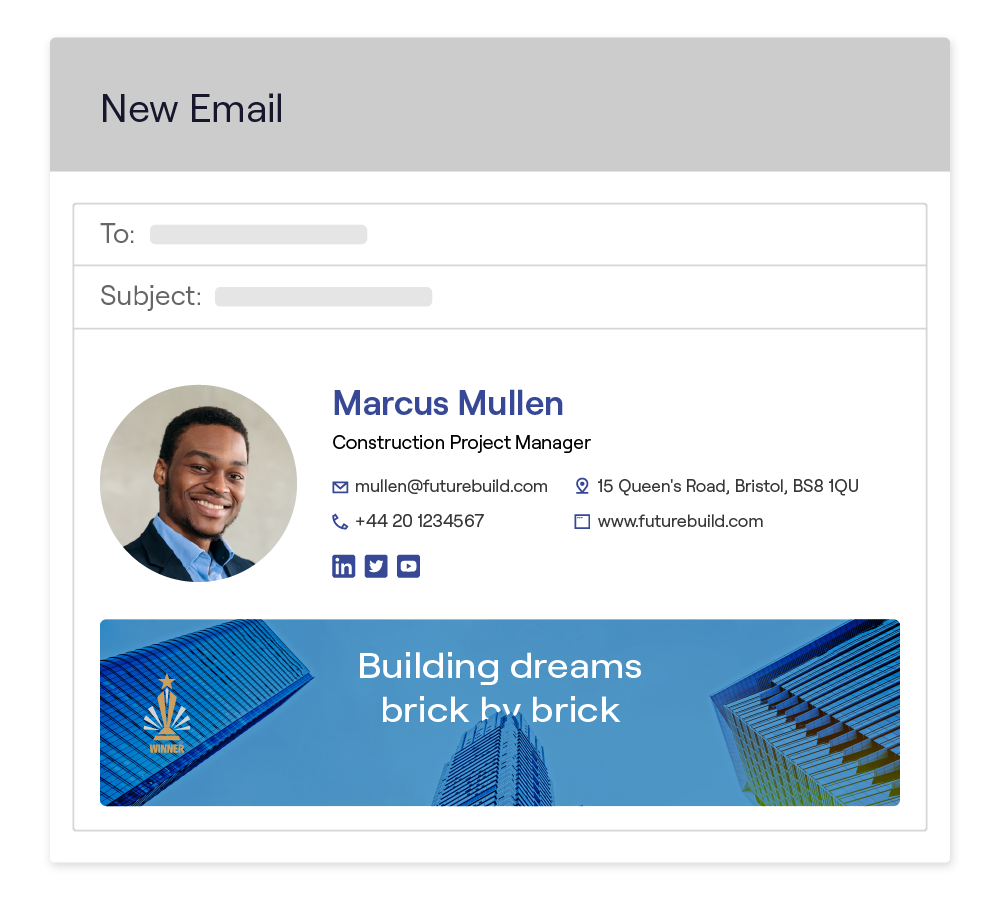
Employer Branding & Internal Communication
Use your email signature to highlight job vacancies to increase the number of applications or referrals. HR can also use banners for internal communication to inform employees of internal events or other news.
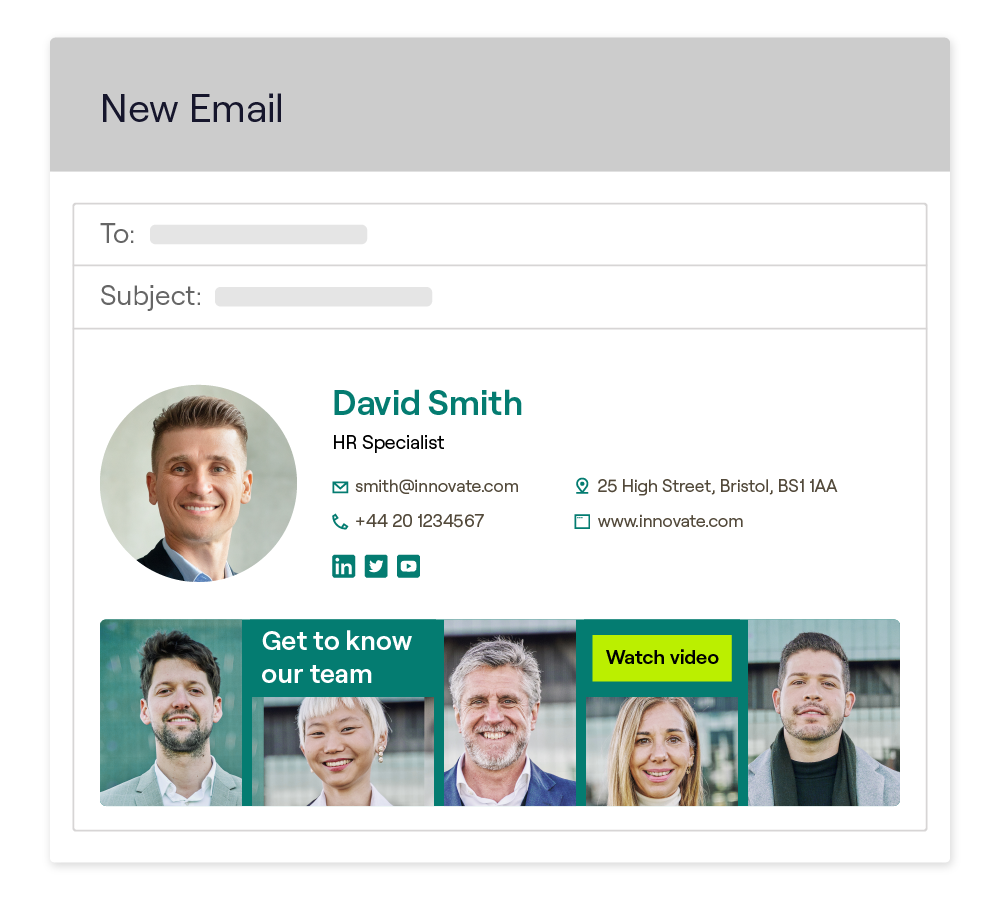
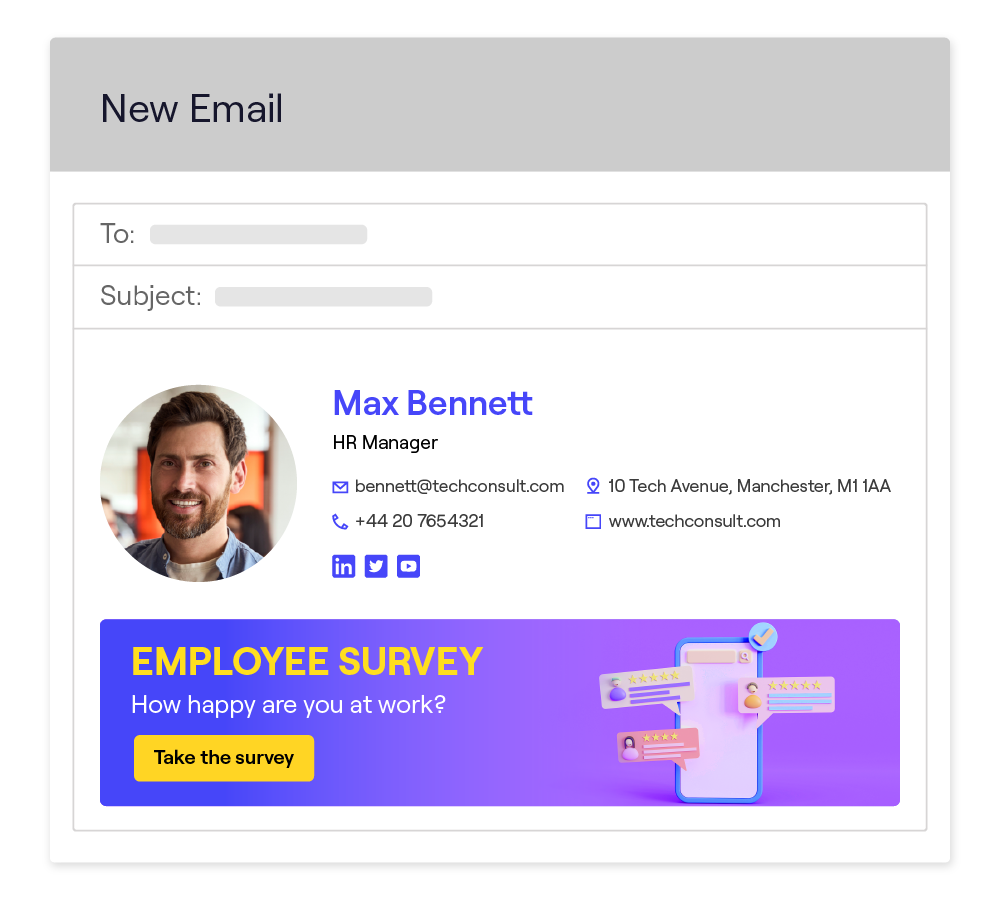
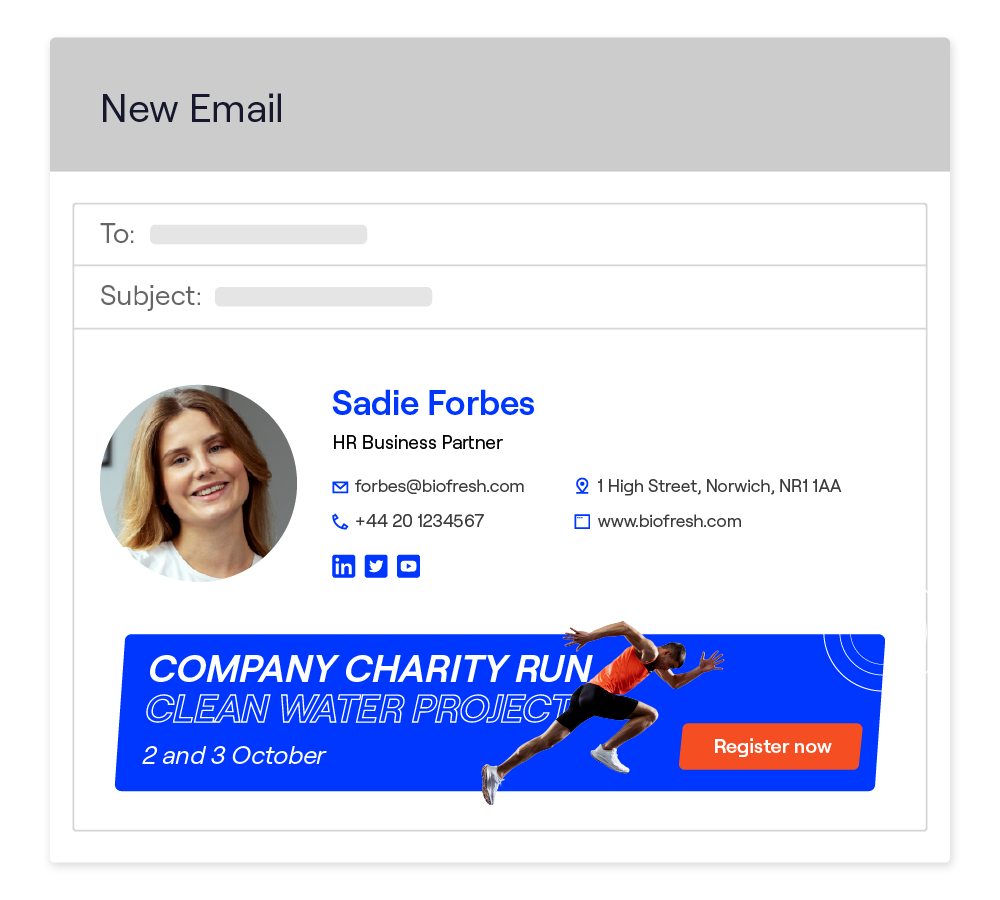
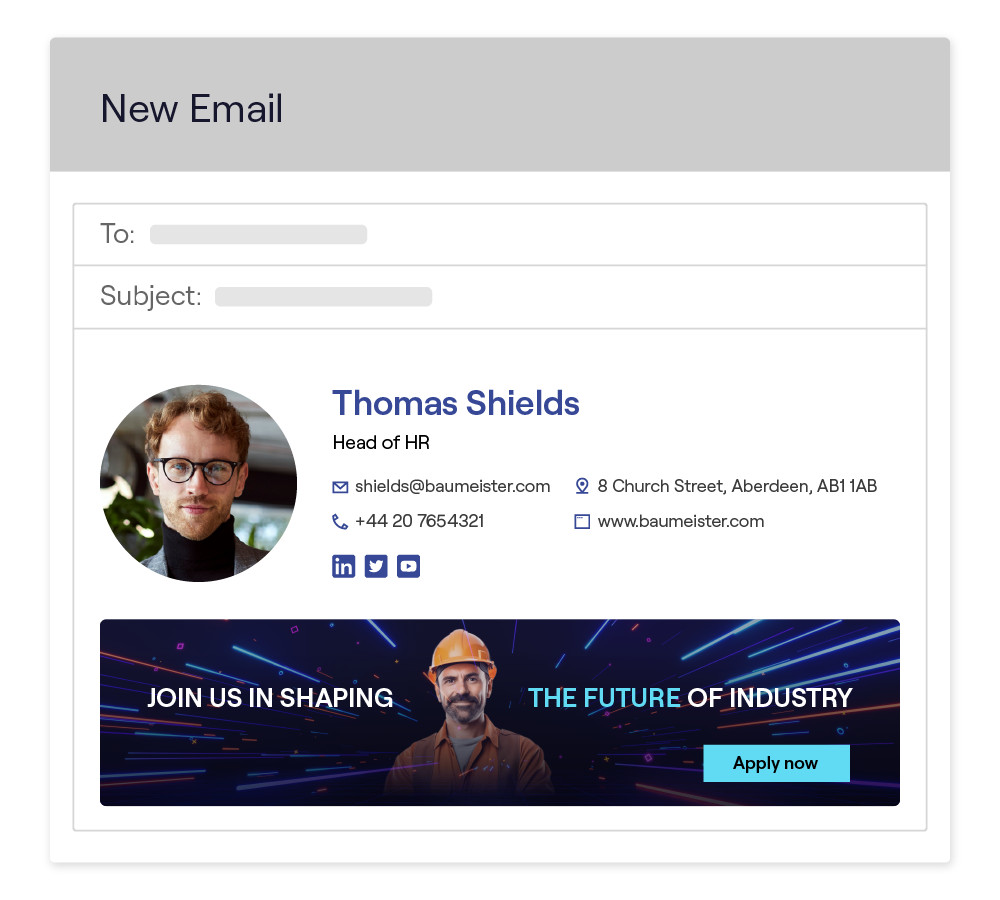
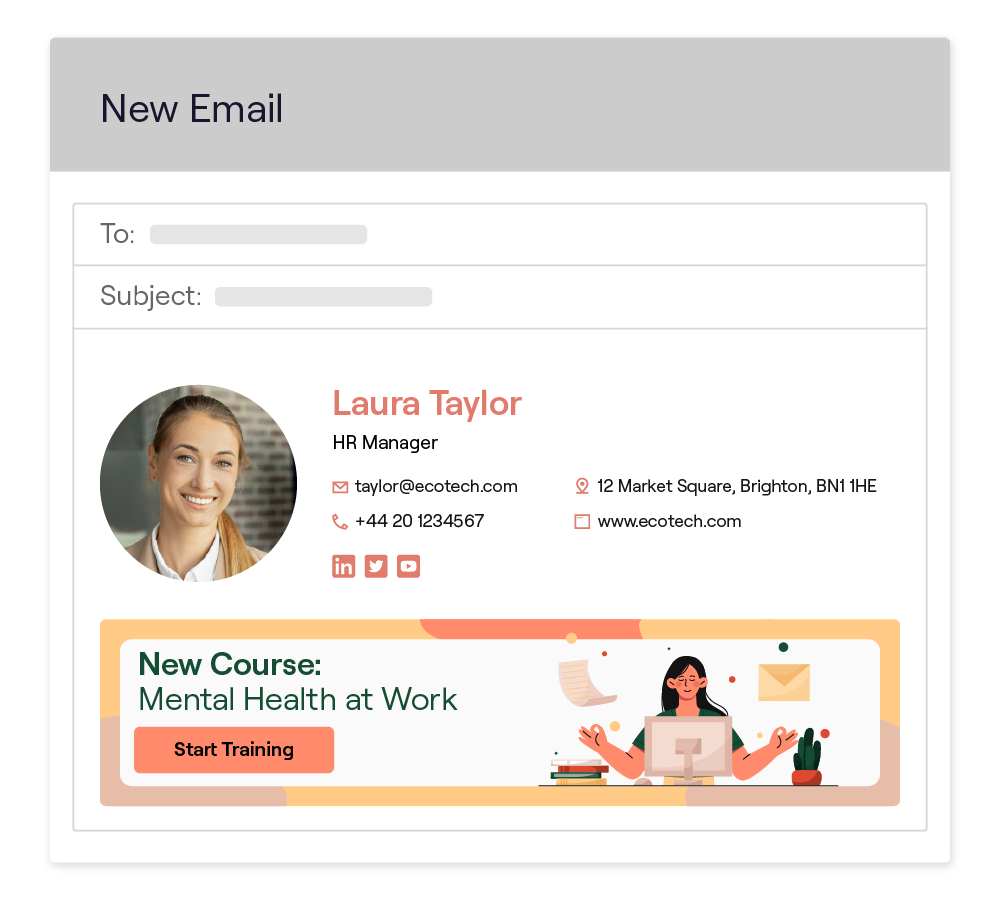
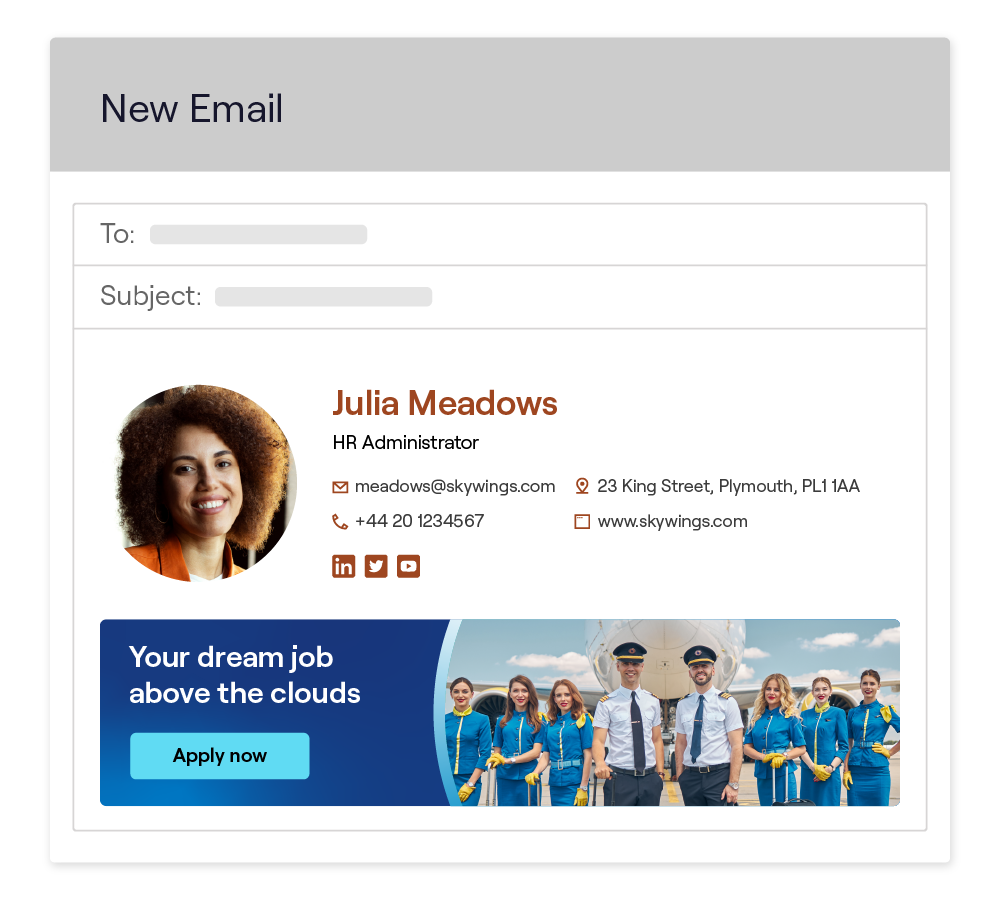
Signature Banner FAQ
Signature banners allow you to stand out from traditional marketing channels and reach potential customers where they have their full attention: in an existing email conversation.
And here are some additional benefits:
→ Emails are sent at scale. Relevant banners in the email signature create ongoing conversion opportunities.
→ You can customise email banners by department or audience. This ensures that only relevant banners are sent to each recipient.
→ Email is a low-cost marketing channel. Signature banners are a direct way to get your message out with no hidden costs.
Here's a guide on adding a signature in Gmail or Outlook:
These methods are time-consuming and difficult to scale without errors or inconsistencies in signatures as companies grow. With Mailtastic you simplify the process by creating banners centrally in one tool and managing signatures and banners for all employees in one place.
The maximum banner size is 700px × 210px. Mailtastic will automatically resize larger images. We recommend banner sizes of 500px × 150px and 600px × 140px. This ensures the best display in your signature.
In Mailtastic you can see your impressions, clicks and click-through rates. By tracking clicks and conversions, you can directly monitor and optimise the success of your campaigns.

Live Demo of Mailtastic
Get to know Mailtastic. Find out how to create consistent signatures across your organisation and access a new marketing channel.